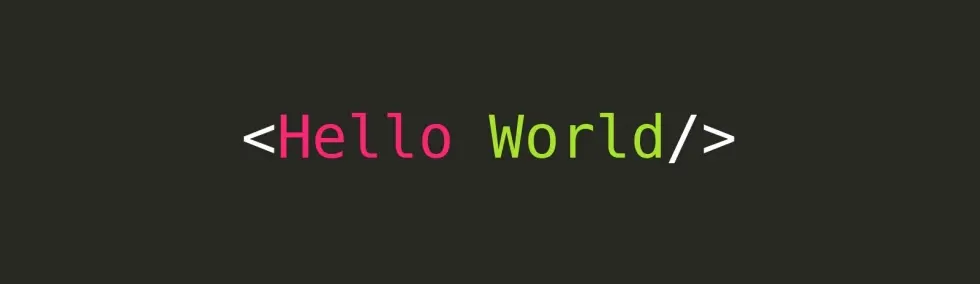
Hello World

Hello World! 欢迎来到 Hexo !
本文将记录 Hexo+Markdown 的学习手册!
Hexo 手册
创建一个新的文章
1 | $ hexo new "XXX" |
创建一个新的页面
1 | $ hexo new page XXX |
本地调试服务
1 | $ hexo s |
生成静态文件
1 | $ hexo g |
清理页面缓冲
1 | $ hexo clean |
部署到远程站点(需要安装插件)
第一次安装插件后,以后就可以直接部署到远程站点,无需每次执行第一行代码
1 | npm install hexo-deployer-git --save |
Markdown 手册
标题
1 | # H1 |
H1
H2
H3
H4
H5
H6
列表
1 | 1. 有序列表-喵 |
- 有序列表-喵
- 有序列表-喵喵
- 有序列表-喵喵喵
- 无序列表-喵
无序列表-喵喵
无序列表-喵喵喵
Inline HTML
1 | <p>使用 <kbd>ctrl</kbd>+<kbd>c</kbd>来复制</p> |
使用 ctrl+c来复制
使用 ctrl+v来粘贴
Links
1 | [I'm an inline-style link](https://www.google.com) |
I’m an inline-style link
I’m an inline-style link with title
Images
1 | hover to see the title text: |
hover to see the title text:
Inline-style:
![]()
Reference-style:![]()
Horizontal Rule
1 | --- |
Hyphens
Asterisks
Underscores
- 标题: Hello World
- 作者: Marzm
- 创建于: 2022-01-08 11:46:32
- 更新于: 2023-02-01 00:00:00
- 链接: https://marzm.cn//post/hello-world.html
- 版权声明: 本文章采用 CC BY-NC-SA 4.0 进行许可。
评论